Download ICQ 7.5 and chat with friends and family via live video chat, online, and instantly with the most popular instant messaging tool. With ICQ 7.5 it's now easier to see which friends are on your invisible list. Your contacts are marked with icons according to your desired privacy settings.
ICQ is a revolutionary, user-friendly Internet tool that informs you who´s on-line at any time and enables you to contact them at will. No longer will you search in vain for friends & associates on the net. ICQ does the searching for you, alerting you in real time when friends & colleagues sign on. You can chat, send messages, files and URL´s, play games or use it as the perfect business tool to find and contact associates in realtime through the internet. This release includes ICQPhone which allows users to make pc-to-pc and pc-to-phone calls.
Features include:
Recommended system requirement for ICQ 7.5
Product information
Download ICQ Version 7.5 for Windows (12.4 MB)
ICQ is a revolutionary, user-friendly Internet tool that informs you who´s on-line at any time and enables you to contact them at will. No longer will you search in vain for friends & associates on the net. ICQ does the searching for you, alerting you in real time when friends & colleagues sign on. You can chat, send messages, files and URL´s, play games or use it as the perfect business tool to find and contact associates in realtime through the internet. This release includes ICQPhone which allows users to make pc-to-pc and pc-to-phone calls.
Features include:
- Ability to send wireless-pager messages
- View up-to-date information on ICQ channels
- Integrate ICQ with Outlook
- Offline reminder
- Add non ICQ Contacts
- ICQ SMS service
- People Search by keyword or text
- Quick Link from Message Window to User´s Unified Messaging Center
- Add and Find Users buttons
- Firewall Detection: Use ICQ at Work
- Improved Windows XP integration
- Set Alert & Accept Sounds per User
- Better Spam Protection & More
- ICQ Lite Compatibility!
- Improved - Check Your Email Account on the Server!
- Better XP Integration!
- Search Google from the ICQ Window!
- Improved Outlook Integration!
- Firewall Detection: Use ICQ at Work!
- People Search: By Keyword or Free Text!
- Add and Find Users Buttons
- Quick Link from Message Window to User´s Unified Messaging Center
- Set Alert & Accept Sounds per User!
Recommended system requirement for ICQ 7.5
- X86 compatible Dual core processor or higher
- 100 MB of disk space
- 1024 MB of available RAM
- Internet Explorer 7.0 above
- Active Internet Connection
- Windows XP (Supports SP3), Vista, Windows 7
- Flash 9 and above
Product information
- Release date: 17.4.2011
- Weight: 12.4MB
- Release notes: Compatible with Firefox 3.5
Download ICQ Version 7.5 for Windows (12.4 MB)
ICQ is a revolutionary, user-friendly Internet tool that informs you who´s on-line at any time and enables you to contact them at will. No longer will you search in vain for friends & associates on the net. ICQ does the searching for you, alerting you in real time when friends & colleagues sign on. You can chat, send messages, files and URL´s, play games or use it as the perfect business tool to find and contact associates in realtime through the internet. This release includes ICQPhone which allows users to make pc-to-pc and pc-to-phone calls.
Features include:
- Ability to send wireless-pager messages
- View up-to-date information on ICQ channels
- Integrate ICQ with Outlook
- Offline reminder
- Add non ICQ Contacts
- ICQ SMS service
- People Search by keyword or text
- Quick Link from Message Window to User´s Unified Messaging Center
- Add and Find Users buttons
- Firewall Detection: Use ICQ at Work
- Improved Windows XP integration
- Set Alert & Accept Sounds per User
- Better Spam Protection & More
- ICQ Lite Compatibility!
- Improved - Check Your Email Account on the Server!
- Better XP Integration!
- Search Google from the ICQ Window!
- Improved Outlook Integration!
- Firewall Detection: Use ICQ at Work!
- People Search: By Keyword or Free Text!
- Add and Find Users Buttons
- Quick Link from Message Window to User´s Unified Messaging Center
- Set Alert & Accept Sounds per User!
Recommended system requirement for ICQ 7.5
- X86 compatible Dual core processor or higher
- 100 MB of disk space
- 1024 MB of available RAM
- Internet Explorer 7.0 above
- Active Internet Connection
- Windows XP (Supports SP3), Vista, Windows 7
- Flash 9 and above
Product information
- Release date: 17.4.2011
- Weight: 12.4MB
- Release notes: Compatible with Firefox 3.5
Download ICQ Version 7.5 for Windows (12.4 MB)

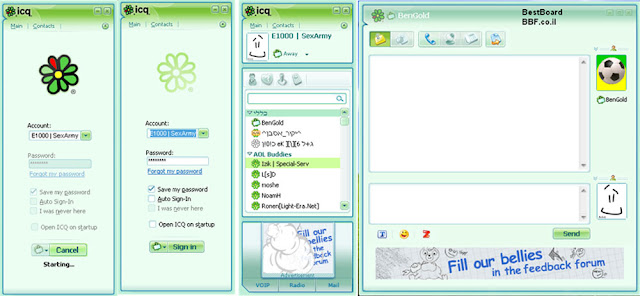





 Facebook
Facebook Twitter
Twitter Google+
Google+ Rss Feed
Rss Feed